SVN
SVN
For those who are given access to an AQ project or AlgoQuant (AQ) itself in svn repository, you need a software to check out code from the source control. If you are a Windows user, we recommend you to use TortoiseSVN; if you are a Mac user, you may try Versions. The following instructions assume that you are a Windows user.
- Browse to a folder where you would like to save the project.
- Right click any empty space in Windows explorer to bring up the context sensitive menu.
- Hit “TortoiseSVN -> Repo-browser”.

- Type in the svn path given to you, e.g., the link in the picture shown below.
AQ Project

AlgoQuant

- Right click on “trunk”, and hit “Checkout”.


- Fill out the Checkout dialogue, and hit “OK”. This will start downloading the project to your chosen location.
You will need to use a Java IDE such as NetBeans or Eclipse to open the project. See the setup guide for an example.
When you open the blank AQ project, you will see this project in your NetBeans. There are two example classes already in the project for your reference. The dependencies on AlgoQuant and SuanShu and other 3rd party libraries are already set up. NetBeans (Maven) will automatically download these libraries for you.